Home Video Games Blog How To Make Animations in Fighting Game?
How To Make Animations in Fighting Game?

Remember yourself playing the fighting game for the first time? We can bet it was a classic game, maybe Mortal Combat or Tekken. Fascinated by those excellent animations, inspired by unforgettable outstanding characters… After playing those games, you definitely have become a fan of fighting titles. And we’re 100% sure that if you have had an opportunity, you would like to create an animated fighting game by yourself. Because everyone wants to create their unique way to beat opponents and fight with enemies.

However, many newcomers in game development underestimate the challenges associated with fighting games, leading to problems emerging in the earliest stages. Actually, have you ever wondered why, besides the well-known titles, there aren’t as many fighting games that come to mind?
The answer is that animating fighting games turns out to be incredibly complex (like very-very difficult). So, our studio has decided to explore the common issues and questions surrounding the animation of fighting games and finally answer the question: how to make a fighter game?
And what is better: make an animated fighting game by yourself or with the help of an experienced game animation studio?
8 Principles of Creating Good Fight Animation
Yes, don’t be surprised, fight animation has its principles which you should carefully follow. Of course, if you want to create a memorable animated fighting game. So, let’s not waste any minute and dive into the intricate details of the main 8 principles of making an outstanding fighting title.
Prediction, action, and reaction
These are the first complex concepts that encompass stages of movement in animated fighting game characters, such as prediction, action, and reaction speed. These 3 main concepts define factors in fighting games, and the quicker they are, the more they justify a gamer’s expectations of beating a virtual opponent.
Actually, if the talk is about fighting games, anticipation plays a significant role. Players must predict their opponent’s moves based on visual cues, animations, and contextual clues. This prediction informs their actions and allows them to effectively execute strategies. However, it’s not just about anticipating the opponent’s moves; as you can understand, it’s also about reacting swiftly and appropriately.
When one character initiates an action, such as throwing a punch, the opponent must react accordingly, whether it’s by blocking, dodging, or countering. This exchange of actions and reactions is the thing that creates a dynamic and engaging gameplay experience.
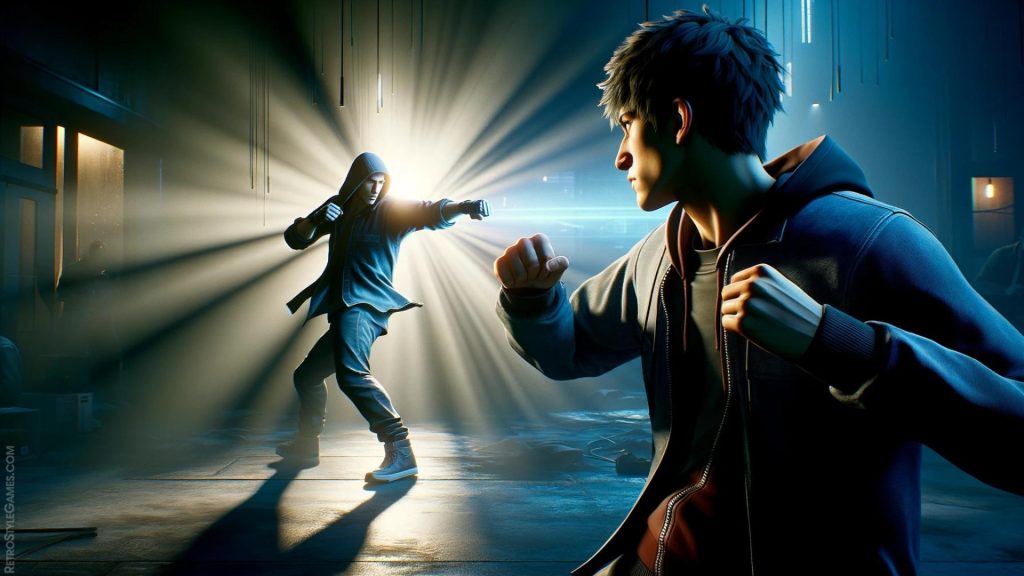
Realistic motion physics
If you thought that you could create a fighting game with unrealistic motion physics, then we should disappoint you: from a character’s punch to their jump, everything should adhere to the principles of physics. This means the laws of Newton are entirely applicable to computer animation. And, you should consider factors such as gravity, momentum, and inertia to ensure that animations look and feel authentic. Don’t be scared: based on the experience of our animation team, players prefer playing fighting games with realistic motion physics.
To achieve this level of realism, developers utilize various techniques. One common approach is the use of motion capture technology, where real-life movements are recorded and translated into digital animations. Moreover, developers implement techniques such as interpolation and keyframe fighting animation to smooth out movements and ensure that they adhere to the laws of physics.

Exaggeration
Exaggeration is a technique that allows action characters to exceed the player’s expectations, making fighting games entertaining. This principle becomes especially effective when characters execute various combat combinations, showcasing incredible martial arts techniques. Just think of the spectacular finishing moves in Mortal Kombat where characters deliver over-the-top strikes.
In fighting game animation, exaggeration serves to amplify the impact and intensity of actions. It involves emphasizing certain movements, poses, or expressions that look realistic but go beyond what is physically possible in reality. For example, when a character performs a punch, exaggeration might involve elongating the arm or exaggerating the recoil of the opponent to accentuate the force behind the blow.
Similarly, exaggerated facial expressions in fighting game character design can convey emotions more vividly and add depth to the character's personality.

Overlapping action
This principle of animation describes the movement of various parts of animated combat characters’ bodies. By moving sequentially in different directions, the arms, legs, and head create a realistic depiction of motion.
We can say that overlapping action in fighting game animation adds fluidity to character movements. It’s about coordinating the movements of different body parts so that they don’t all start and stop at the same time. For example, when a character throws a punch, their arm might start moving forward before their body fully engages in the motion, giving a player a sense of momentum.

Arcs and Trajectories of Action
If someone asked us: “What is the most intricate principle in animation?”, we would definitely answer: “It’s the arcs and trajectories of action”. They describe the movement of a character along with the movements of other surrounding objects and characters. The higher the quality of animation for video games, the more attention should be paid to describing multiple paths of movement.
Without arcs and trajectories, creating natural and believable movements in fighting game animation would be impossible. Every action, from a punch to a kick, follows a specific path through space, dictated by the laws of physics and the character’s momentum. Moreover, the movements of other objects and characters in the environment also influence these trajectories.
We as professional animators carefully consider the arc or path of each action to ensure that it fits seamlessly within the game world. For example, a character’s punch might follow a curved trajectory as it travels from its starting point to its target. Similarly, the movement of a character dodging an attack should adhere to realistic trajectories to maintain fighting game authenticity.

Clarity of Motion
We recommend you ensure that every movement in fight animation is clear and distinct, allowing players to easily understand what is happening on the screen. Also, don’t forget to avoid cluttering the animation. However to what extent is this necessary, considering that most fighting game players simply mash buttons randomly?
Our thought is that clarity of motion is paramount. It’s important to strike a balance between clarity and visual flair, especially considering the diverse audience of fighting game players. While some gamers may simply mash buttons randomly, others may appreciate the nuances of well-executed animations. So, ensure that the core actions are always clear and easy to discern, and you will cater to both casual and hardcore players alike.

Squash and Stretch
The squash and stretch animation technique is responsible for altering the poses of characters. Without it, the movements and attacks of virtual fighters would be unrealistically stiff. The technology ensures a realistic perception of the character’s body position at any stage of the animated fight.
In the world of fighting game animation, squash and stretch techniques are essential for conveying the elasticity of the characters’ bodies. When a character punches, kicks, or receives a blow, their body should deform slightly to simulate the force of the impact. For example, when a character jumps, their body may squash down as they crouch before stretching upwards into the jump. Similarly, when a character lands after a jump, their body may briefly squash before springing back into shape. In our team’s opinion, these subtle deformations make the animation feel more organic and lifelike.

Timing and Intervals
The timing and intervals method is the most convenient way for gamers to observe the actions of animated combat characters. The movements of an animated fighter follow one principle: the closer the fighter is to the target object, the slower the video sequence appears. As a result, the gamer can adequately react to all the leaps and falls of the combat characters.
One key aspect of timing and intervals is the concept of “hit frames” and “hurt frames”. Hit frames are when a character’s active attack can damage the opponent. In return, hurt frames are when a character is vulnerable to attacks. By adjusting the timing of these fighting animation frames, animators can create balanced mechanics that are very good for strategic gameplay.

Tools for Fighting Game Animation
To create unforgettable fight animations, you can’t just download Unity Animation System and start working on your fighting game. Before creating a fighting title, you should carefully study the programming and learn all the chosen engine capabilities.
Even our professional game animators rely on a variety of specialized tools tailored specifically for fighting game animation. From skeletal animation software like Spine to traditional tools for working on fighting game assets like Sprite Sheets, these tools empower our studio’s animators to craft unforgettable fighting movements and actions that boost the realism of fighting game battles.
2D Fighting Animation software
Actually, for working on 2D fighting animation, we recommend you use our experienced 2D animation services.
For many years, we have been sharpening our animation skills so we know how to bring your ideas and concepts to life, making your fight game unforgettable.
However, if you want to create a fighting title by yourself, here is a list of our favorite 2D fighting animation software tools that are the best to make a fighting game.
- 1
Spine
Spine is a powerful 2D skeletal animation tool designed for creating dynamic character movements. It offers features like inverse kinematics, mesh deformation, and animation blending, making it perfect for animating characters in fighting games.
- 2
Unity
Unity is an all-purpose game engine that includes a variety of reliable animation tools for creating 2D fighting game animations. With features like keyframe animation, blend trees, and animation events, Unity provides animators with the best tools for bringing fighting game ideas to life.
- 3
Adobe Animate
Adobe Animate is one of the most popular software tools for creating 2D animations, including those used in fighting games. Its timeline-based animation interface and support for vector graphics make it well-suited for creating smooth and dynamic character movements.

If you’re into game animation, you’re definitely aware of discussions about what is better – Spine vs Unity 2D animation. We want to help you deal with this question once and forever all. Spine stands out as a top choice for its powerful skeletal animation capabilities, allowing animators to create dynamic fighting movements for fighting game characters. In return, Unity offers a variety of powerful animation tools that enable animators to design and implement unique combat animations seamlessly within the fighting games.
3D Fighting Animation software
3D fighting games are very complex projects that need a lot of experience and time to be successfully finished.
So, if you want to make something as cool and ambitious as Mortal Kombat 1 (2023), you'll definitely need the help of our character animation services.
It will save you time and money, helping to release an excellent fighting game as soon as possible.
However, if you understand all the challenges waiting for you and you still want to try making a 3D fighting game by yourself, here is the list of the most useful 3D fighting animation software tools that will make this game development path much easier for you.
- 1
Autodesk Maya
Autodesk Maya is a widely used 3D animation software with powerful tools. It includes rigging, keyframe animation, and motion capture, making it one of the best software for creating realistic fighting game animations.
- 2
Blender
Blender is a free and open-source 3D animation software that offers a wide range of features for creating 3D models, animations, and visual effects. It also has tools for rigging, keyframe animation, and physics simulation, which is very important for creating fighting games.
- 3
Autodesk 3ds Max
Autodesk 3ds Max is a professional 3D modeling and animation software that is commonly used by our 3D animation outsourcing team. This tool offers features for character rigging, keyframe animation, and procedural animation, which is exactly what you need for creating high-quality fighting game animations.

In addition to the list of software tools, we also want to mention about various 3D animation styles that can be used in fighting games, including realistic, stylized, and exaggerated animations. Each style offers its tools to work with. The good news is that the 3D animation tools we’ve mentioned before can be easily tailored to suit your specific needs and preferences based on the 3D animation style you choose for your fighting game.
Pixel Fighting Animation software
- 1
Aseprite
Aseprite is a pixel art and animation tool that our team uses to create pixel art animations for fighting games. You can find there features such as layering, animation frames, and palette management, making it one of the best tools for creating expressive pixel art fighting animations.
- 2
Pyxel Edit
Pyxel Edit is a pixel art and tileset creation tool that offers a user-friendly interface and tools for frame-by-frame animation, onion skinning, and tile-based animation. So, this tool is also very good for creating pixel art animations for fighting games.
- 3
GraphicsGale
GraphicsGale is one more pixel art and animation software that is designed specifically for creating fighting sprite animations. There are features such as onion skinning, palette editing, and animation previews, that allow to creation of smooth and detailed pixel art fighting animations.
Isometric Fighting Animation software
- 1
Unity
As we've mentioned before, Unity is a versatile game engine that also supports isometric game development. With its excellent animation tools, Unity allows our animators to create dynamic and engaging isometric fighting animations. Additionally, if you have time to surf in the Unity Asset Store, you'll find various plugins and assets for creating isometric sprites.
- 2
Unreal Engine
Another popular software, Unreal Engine provides powerful animation features suitable for isometric fighting games. Developers can utilize Unreal Engine's animation blueprints and state machines to create complex isometric fighting animations. Exactly as in Unity Asset Store, Unreal Engine Marketplace offers a variety of isometric sprites and sprite sheet generators.
- 3
TexturePacker
TexturePacker is a sprite sheet creation tool that supports isometric sprite packing. It helps developers to organize and optimize isometric sprites into sprite sheets, reducing memory usage and improving game performance.

CGI Fighting Animation software
- 1
Autodesk Maya
Autodesk Maya is one of the best software tools for creating CGI fighting animations. It offers advanced character rigging, keyframe animation, and motion capture.
- 2
SIDE FX Houdini
SideFX Houdini is a powerful procedural 3D animation software that is often used in the creation of CGI animations. You can find there a node-based workflow and advanced simulation tools, which are perfect for creating complex CGI fighting animations.
- 3
Cinema 4D
Cinema 4D is a popular 3D modeling and animation software tool that is also often used for CGI animation projects. It has a user-friendly interface and a wide range of tools for modeling, rigging, animation, and rendering for creating the best CGI fighting animations.
CGI can include both static images and dynamic animations, but it specifically involves the use of computer-generated graphics rather than traditional hand-drawn or stop-motion animation techniques. And this is the main difference between CGI and animation. Animation encompasses a broader range of techniques for creating the illusion of movement, including traditional 2D animation, 3D animation, and stop-motion animation.
8 Stages of Fighting Game Animation
- 1
Concept Art and Design
The first stage is about conceptualizing and designing the characters, moves, and environments for the fighting game. This first stage is about creating character concepts, defining their fighting styles, and sketching out key animations.
- 2
Character Modeling
In the second stage, our 3D artists create digital models of the fighting characters based on the concept art. Artists sculpt the character's body, clothing, and accessories, as well as rigging the model with a skeletal structure for animation.
- 3
Rigging and Skinning
If you don't know, rigging is the process of creating a digital skeleton for the character model, which allows our animators to pose and animate it. In return, skinning is attaching the character's mesh to the rig, making sure it deforms realistically during animation.
- 4
Keyframe Animation
Keyframe animation is creating key poses or fighting animation frames that define the motion of the character. Our animators use these keyframes to establish the timing, spacing, and flow of the animation.
- 5
In-Betweening
In-betweening, or tweening, is the creation of intermediate frames between keyframes to smooth out the animation. Basically, we interpolate the motion between key poses to create natural movement.
- 6
Refinement and Polishing
Once the basic animation is in place, our animators refine and polish the animation to improve its quality. This is usually about adjusting timing, adding secondary motion, and fine-tuning details to make the animation more realistic.
- 7
Testing and Iteration
Throughout the animation process, our animators test the fighting animations in the game to make sure they look and feel right within the context of gameplay. Any issues or inconsistencies are identified and addressed through iterative refinement.
- 8
Finalization
In the final stage, animations are optimized for performance and memory usage to ensure smooth playback on various gaming platforms. Any remaining bugs or issues are resolved at this stage, and the animations are ready for release with the final game.

Fighting Game Animations Examples
Ultra Pro Wrestling Project
Our favorite example of an excellent fighting game animation is the Ultra Pro Wrestling Project from our portfolio. For this project, we’ve created wrestling 3D game art and animation. Actually, we really enjoyed working on every detail of the Ultra Pro Wrestling Project because it was more than just another fighting game animation project for us. We attempt to bring those magical moments from our own childhood, spent playing retro games, to life in the modern gaming world.
We’ve started our creative process inspired by iconic WWE and WWF games. Talking about 3D modeling techniques, we used sculpting, UV mapping, and texturing. Rigging and skinning were also executed to prepare the characters for animation.
As a result, we sculpted, textured, rigged, and animated each character, ensuring they had unique appearances and personalities that players could connect with. Also, we created unforgettable outstanding costumes, including chest armor, cloaks, and helmets. What’s even better, all our animations not only added something to the fighting game aesthetics but also enriched the storytelling aspect of the game.

Dragon Fist: Clash of Legends
A very good example of an anime 2D fighting game is Dragon Fist: Clash of Legends. In this fighting game, players take on the roles of powerful martial artists from various anime universes, each with their unique fighting styles and special abilities. The game features beautifully animated 2D sprites inspired by classic anime art styles.
Players can engage in intense one-on-one battles in beautifully rendered arenas, unleashing devastating combos, and signature moves as they strive to become the ultimate champion. From lightning-fast punches to spectacular energy blasts, the animations in Dragon Fist capture the excitement of classic anime battles, and this is the reason why we like this game so much.

Urban Brawlers: Streets of Chaos
A very good example of walking and fighting games, Urban Brawlers: Streets of Chaos is a gritty, urban-themed action game that seamlessly combines walking exploration with intense hand-to-hand combat. As players navigate the dangerous streets of a crime-ridden city, they must fend off waves of hostile thugs and rival gang members using a combination of martial arts skills and environmental objects.
The animations in Urban Brawlers are grounded in realism. Characters are moving fluidly and realistically as they traverse the urban landscape and engage in brutal street fights. From evasive dodges and quick jabs to powerful grapples and bone-crunching finishers, every animation in the game conveys a sense of weight and impact.

4.4 / 5 57
No votes so far! Be the first to rate this post.
We are sorry that this post was not useful for you!
Let us improve this post!
Tell us how we can improve this post?

